Warrior Cats: The Four Clans
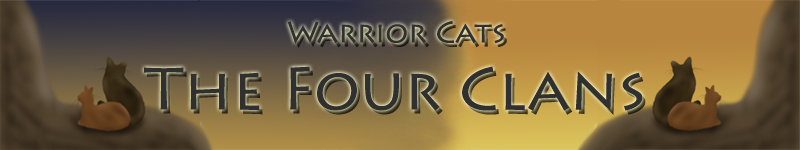
| Post Info |
TOPIC: PAINT.NET tutorial! (BTW I todally gots paint.net first! I DID O.O)
|
||||||||
|---|---|---|---|---|---|---|---|---|---|
|
|
|
||||||||
|
|
|
||||||||
|
|
|
||||||||
|
|
|
||||||||
|
|
|
||||||||
|
|
|
||||||||
|
|
|
||||||||
|
|
|
||||||||
|
|
|
||||||||
|
|
|
||||||||
|
|||||||||
|
|
||



|
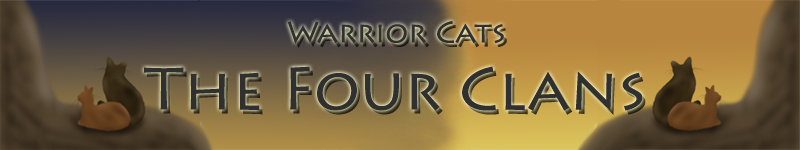
| Post Info |
TOPIC: PAINT.NET tutorial! (BTW I todally gots paint.net first! I DID O.O)
|
||||||||
|---|---|---|---|---|---|---|---|---|---|
|
|
|
||||||||
|
|
|
||||||||
|
|
|
||||||||
|
|
|
||||||||
|
|
|
||||||||
|
|
|
||||||||
|
|
|
||||||||
|
|
|
||||||||
|
|
|
||||||||
|
|
|
||||||||
|
|||||||||
|
|
||



|